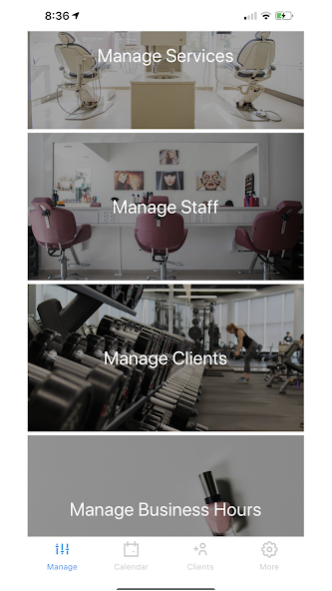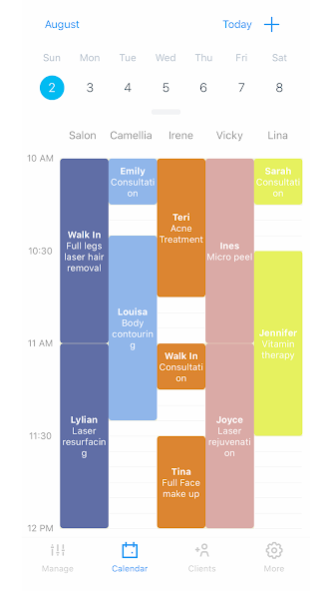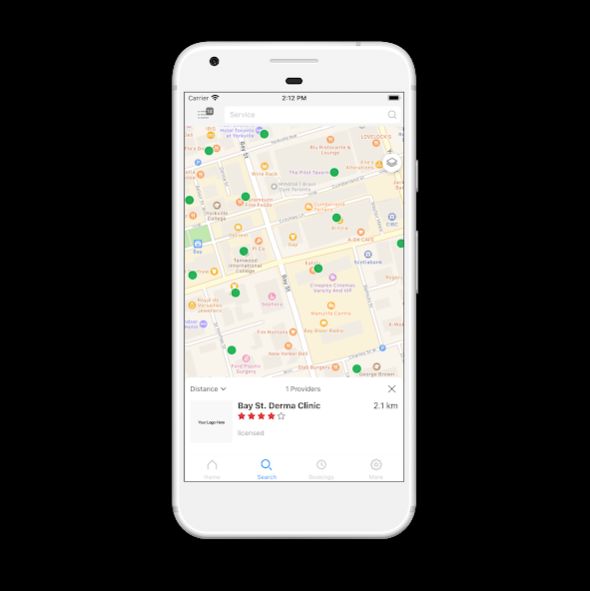COSReady 3.3.0
Continue to app
Free Version
Publisher Description
Available in English, Chinese, Vietnamese and Korean.
FOR BUSINESSES:
Business's own online booking website & QR code, customers can view your services menu & book on your live calendar.
SMS reminders to customers for confirmations & reminders before appointments.
Options for employees to see own appointments on their phone so they stay on track.
Customers informations & booking histories, add any of your own notes, to help to build solid long term customers relationship.
Manage multiple locations in one account.
Customize function for your employees & business hour settings.
Marketing campaign to your customers.
FOR CUSTOMERS:
Search nearby services, check availabilities and prices, see pictures and reviews, you can make one or multiple reservations right away at anytime, also get reminder texts so you never forget your appointments.
Using our app saves you time for calling around to businesses for informations you need, reduce the chances that you could pay for unqualified services & unpleasant customers services, so you know you will always be satisfied.
FUTURE FUNCTIONS:
Cancellation policies, reduce chances of late arrivals & last minute cancelations.
Payment function.
Daily, weekly, monthly & yearly business report for professionals to manage and optimize businesses.
Etc.
About COSReady
COSReady is a free app for Android published in the PIMS & Calendars list of apps, part of Business.
The company that develops COSReady is Apptmazter Inc.. The latest version released by its developer is 3.3.0.
To install COSReady on your Android device, just click the green Continue To App button above to start the installation process. The app is listed on our website since 2021-02-10 and was downloaded 1 times. We have already checked if the download link is safe, however for your own protection we recommend that you scan the downloaded app with your antivirus. Your antivirus may detect the COSReady as malware as malware if the download link to com.cosready is broken.
How to install COSReady on your Android device:
- Click on the Continue To App button on our website. This will redirect you to Google Play.
- Once the COSReady is shown in the Google Play listing of your Android device, you can start its download and installation. Tap on the Install button located below the search bar and to the right of the app icon.
- A pop-up window with the permissions required by COSReady will be shown. Click on Accept to continue the process.
- COSReady will be downloaded onto your device, displaying a progress. Once the download completes, the installation will start and you'll get a notification after the installation is finished.